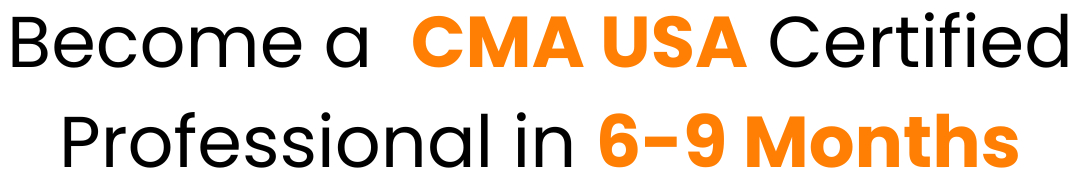Data management, analysis and decision-making are likely to be in the hands of all professionals by 2025, no matter what they do. Whichever department you’re in — finance, HR, marketing, data analysis or operations — it remains the single most capable and flexible tool to meet those requirements.
Excel is still at the core of many professional businesses in nostalgia and new tools like Power BI, Python, or Google Sheets aside. Single source of truth it is now and intelligent, cloud-connected and automation-ready platform. Let’s dive into why in 2025, Excel is a must-have skill for every business pro.
Table of Contents
1. Excel is Used Across Every Industry
After all, the beauty of Excel is its versatility. Every business, big or small, uses Excel in one way or another.
Accountants leverage it for financial modeling, marketers for campaign tracking, HR personnel for attendance and payroll management, and analysts for data visualization. It even the government agencies and NGOs rely on Excel for their reports and documents.
There are industry specific tools, but companies frequently use Excel to organize and analyse data before feeding it into other systems. Its range of use makes it flexible for use by people in any professional capacity, irrespective of job title or sector.
2. Excel Powers Data Analysis and Informed Decisions
In business world today you need to be able to make decisions based on data. Excel provides the tools to analyse raw data and transform it into useful information.
SUMIFS, COUNTIFS, XLOOKUP, INDEX-MATCH and PivotTables are some functions that enable professionals to summarise data in an instant. With tools like Power Query, Power Pivot, you can process and store your large datasets and be able to find trends or make predictions.
In addition, Excel includes the “What-If Analysis” and forecasting capabilities which support financial projections and business planning. With a little technical training, they can use Excel to test scenarios, assess risk and make decisions guided not only intuition but also intelligence.

3. Automation and Time Efficiency
Manual data input, manual calculations and much wasted time and risk of error. Excel’s data through automation — namely formulas, macros and VBA (Visual Basic for Applications) — can save professionals time and maintain accuracy.
For example, a month end process, a monthly report or consolidating data can be done with the click of a few buttons in Excel or any professional spreadsheet application. That eliminates human error and gives analysts more time to actually analyse.
By 2025, Excel is now smarter with AI-generated features that auto-identifies errors, suggests formulas and even create charts according to your data. That’s what turns it into not just a spreadsheet but according to many, a productivity powerhouse.
4. Data Visualization and Reporting
Excel has long since evolved from mere rows and columns. With its power to form charts, dashboards and dynamic visuals, professionals deem it an indispensable reporting device.
With conditional formatting, heat maps, and bar charts, Excel pulls out the stops to reveal phenomena that would otherwise be undetected by users looking at complex data. Interactive dashboards using Pivot Charts and slicers can give an overview of company performance at a glance.
Excel dashboards are an extremely cost-effective solution compared to some of the more expensive visualization tools out there, and they’re easy to update, share, and customize. For most SMEs (small and medium enterprises), if not all, Excel is the go-to platform as far as management reporting and visualization goes.
Get Details for US CMA Online & Face to Face Batches
5. Integration with AI and Cloud Technology
Smarter, faster, more collaborative: the new Excel in 2025 with Microsoft 365 and Insights and AI features.
The “Analyse Data” feature provides automatic analysis and visualization of data using artificial intelligence. Cloud integration through OneDrive and SharePoint means you can collaborate in real time with as many users as you want, all working on the same file at once to help ensure that there are no version confusion.
And now, Excel can connect to databases, APIs and online sources directly so that it’s easier to collect live data for financial tracking or operational follow-up. It is this marriage of AI and cloud access which will keep Excel on the box in this era of all things automated.
6. Collaboration and Accessibility
Our workplaces today hinge increasingly on group work. Excel Online has made it possible for business professionals to collaborate in real-time, regardless of where they’re located. Teams can comment, review and co-author spreadsheets without overriding each other’s changes.
In hybrid and remote work, this has been a game changer. But that’s not one of the basic conditions; and it’s easy to send Excel files back and forth through the cloud, which makes sharing and working “collaboratively” painless. What’s more, Excel is also device-independent that allows professionals to access crucial information on-the-go and at any time.
7. Career Growth and Competitive Advantage
Excel isn’t just for engineers — it’s also useful in your career. Hiring managers across sectors continue to make Excel proficiency one of the most in-demand skills.
Candidates that are skilled in Excel will have an edge because they can pull data reports, analyse trends and automate daily functions all by themselves. Many job titles, particularly in accounting, finance, operations and administration, specifically assess Excel proficiency during the hiring process.
It is known people with advanced Excel like PivotTables, Power Query or VBA will have a higher salary and career promotion. In fact, becoming proficient at Excel can directly lead to improved employment prospects and promotions.

8. Easy to Learn and Cost-Effective
Unlike so many other data tools, it wasn’t considerable to learn, nor was it limited in use because of licensing. Most professionals have access to it already in the form of Microsoft 365.
No technical background is needed to learn Excel. In today’s day and age, with free online tutorials, YouTube channels and Excel courses available to everyone, you can get good within a matter of weeks.
This low learning and high utility is why Excel offers one of the best returns on investment of your time. But once you learn it, the productivity payoff is huge.
Conclusion
As it turns out, in 2025 Microsoft Excel is the foundation of productivity for professionals. It is still a critical skill when it comes to working with data, discussing information, presenting trends and collaborating across teams.
Though new tools are popping up every day to replace it, Excel is what sits between people and the work of automating and analysing. In addition to its versatility, mastering Excel means you’ll always have a leg up as technology advances.
When all is said and done —if you plan on being efficient, smart, and future ready you simply cannot overlook Excel.
FAQ
Yes. It is still one of the most popular tools for data organisation and business analysis in every sector.
Yes. Excel supplements those tools, and works best for fast analysis and day to day reporting.
Absolutely. There are plenty of free Excel tutorials available on the web and YouTube communities.
By practicing every day, you should be doing well in about 2-3 months.
Definitely. And it’s a go-to for HR, marketing, sales and operations staff too.
Yes. Several employers have Excel related exercises or case studies as part of their interview process.
It’s also adapting with AI-driven tools that can automatically dissect data and provide insights.
Get Details for US CMA Online & Face to Face Batches